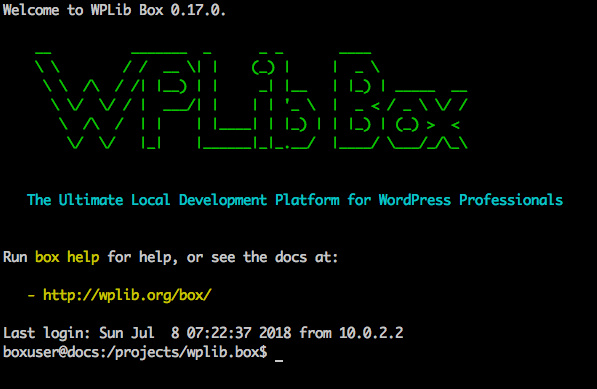SSH - Secure Shell¶
SSH stands for "Secure Shell" and is the standard means of managing a Linux-based
computer that is not your host computer. Typically this means a remote computer, but as WPLib
Box runs inside of your host computer then calling it a "remote" computer would be a misnomer, but the principle is the same.
Said another way, SSHing into a computer is a way to gain access to running commands at a command line for that computer
SSH in Modern Culture
Secure Shell is all the rage for hacker movies and TV shows like Mr. Robot.
SSHing into WPLib Box¶
Depends on your host computer's operating system you access SSH slightly differently:
- On Windows open your command prompt,
- On MacOS open terminal,
- Or if Linux is your host computer, you know how to do this.
Once you have access to a terminal prompt type the following commands:
MacOS or Linux¶
cd /path/to/your/project vagrant up vagrant ssh
Windows¶
cd c:\path\to\your\project vagrant up vagrant ssh
Commands Explained¶
In case you are new to terminal:
cdchanges what you host computer thinks is your current directory to that of your WordPress project's directory,- The
vagrant upcommand makes sure your WPLib Box virtual machine is running for your project, and - The
vagrant sshcommand requests to enter your project's WPLib Box with a command prompt available.
On Success:¶
If you are successful, your screen should look like this: